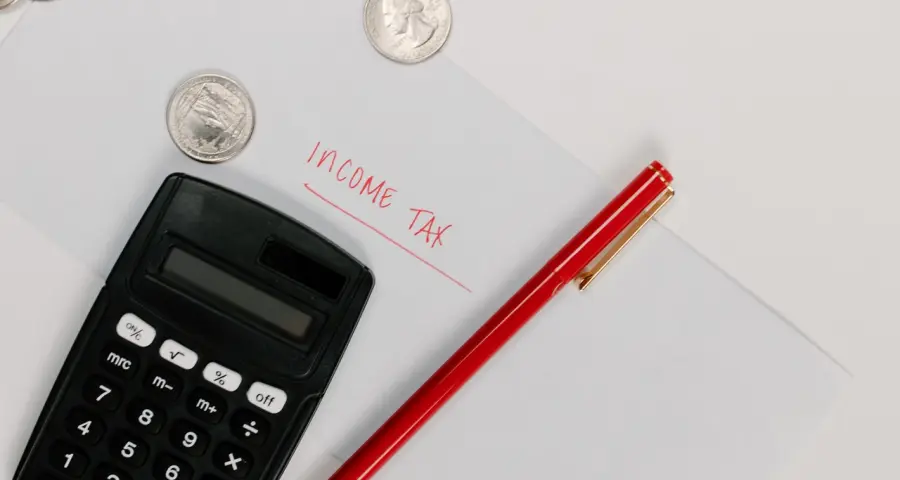PAN Card is an important document for Indians. Apart from filling income tax, PAN is also required for most of the financial investments/ transactions. PAN is also accepted as a proof of identity and date of birth at many places.
You may not be carrying PAN Card across all times for showing it. Some people have misplaced their PAN card & do not find time to apply for duplicate. For all such instances, e-PAN comes handy which is easy to download instantly.
You can download e-PAN by these simple steps :
- Visit official NSDL PAN issuance website
https://www.onlineservices.nsdl.com/paam/requestAndDownloadEPAN.html
- Click ‘Apply for PAN’ and provide details
- Enter Captcha and press ‘Submit’
- Preview page and verify data. If found everything in order press to ‘Generate OTP’ .
- Now enter the OTP receive on your mobile number.
- Then click on ‘Paid e-PAN Download Facility’.
- Next you have to pay a fees of Rs. 9/- by selecting payment method.
- Post successful payment, click on ‘Continue’
- Now you can see icon to download the payment receipt and your e-PAN pdf soft copy.
- Soft copy of your e-PAN is password protected. Enter your date of birth in DDMMYYYY format as the password to open the e-PAN file.
Now you are ready to use your PAN.