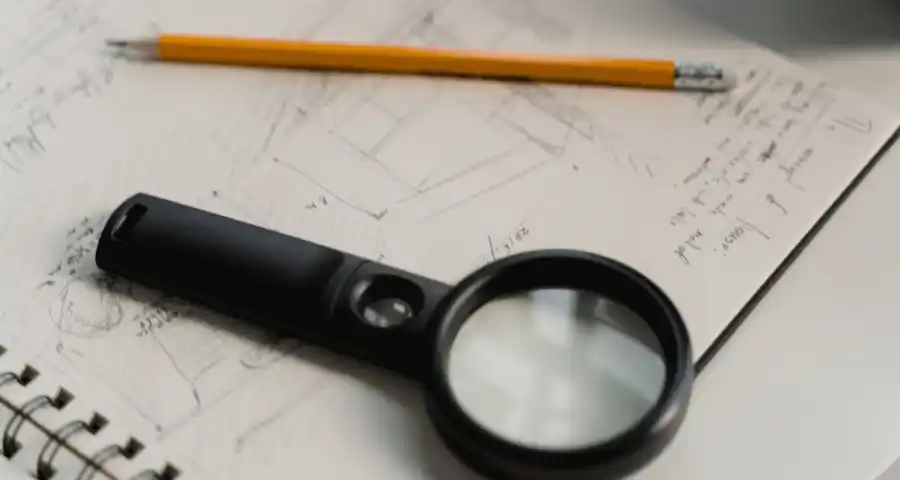Once you file your ITR, you have to e-verify the same within 120 days. If you do not e-verify or submit your ITR-V physically within 120 days of filing Income Tax Return, then your ITR will be considered cancelled. That means, Income Tax Department will consider that you have not filled your ITR.
You can e-verify ITR by following the below simple steps sitting at your home/office. All you need before e-verification is to ensure (1) your PAN and Aadhaar are linked & (2) your mobile number is linked to Aadhaar for receiving Aadhaar OTP.
- File you ITR www.incometax.gov.in.
- Select any one option from below, how you want to verify your ITR
- I already have an EVC to e-verify my return.
- I do not have an EVC and would like to generate EVC to e-Verify my return.
- I would like to generate Aadhaar OTP to e-Verify my return.
- I would like to send ITR-V/I would like to e-verify Later.
- Select option 3 for Aadhaar OTP based e-verification.
- Receive Aadhaar OTP on registered mobile.
- Enter OTP and submit to e-verify successfully.
- Email will be received as confirmation on e-verification.
- Now your entire process of ITR filling is completed.